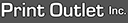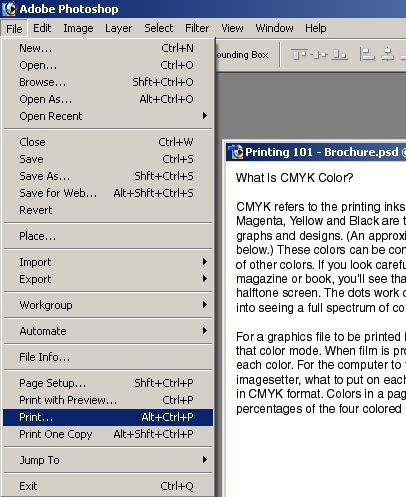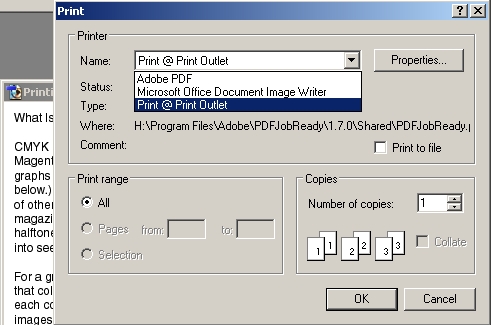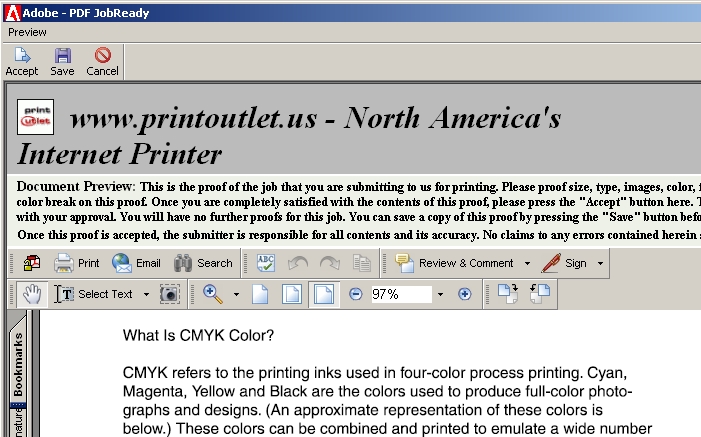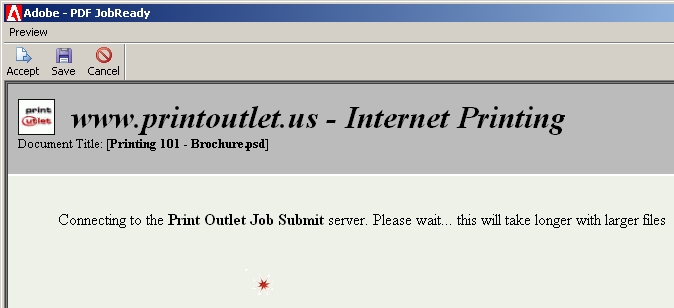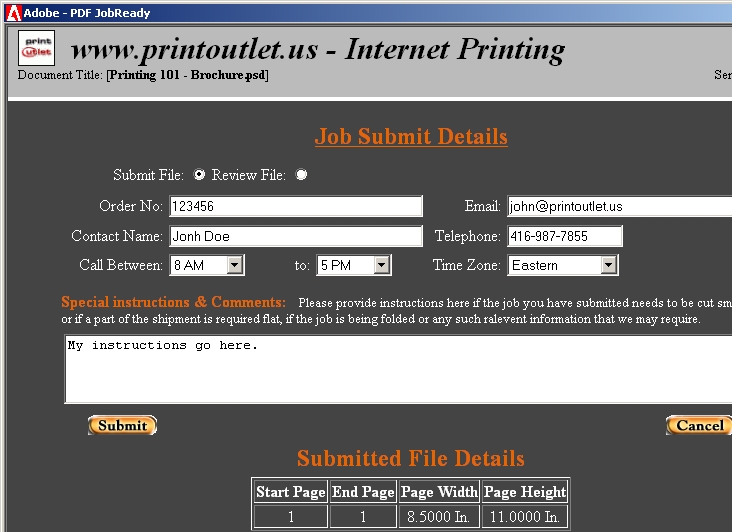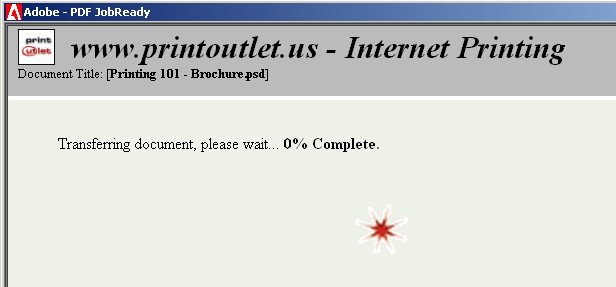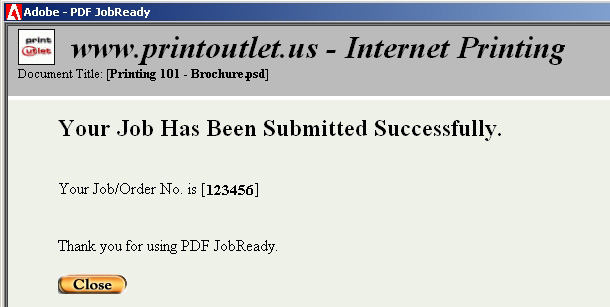| About Us | Contact Us | Testimonials | File Specs. | Printing 101 | Find Designer | Templates | Glossary | FAQ | Login |

|
|
 File Upload InstructionsWhen you are satisfied with the content and look of your file, go to File, then select Print.
From the list of printers select your newly installed printer called Print @ Print Outlet and click Ok.
Next, you are presented with a preview of your document. Please check the size, type, images, colors, etc, then click Accept (top left corner) to proceed.
Please allow the application a few minutes to contact the Print Outlet Job Submit server.
Next, you are presented with a form.
The application will upload your file to the Print Outlet Job Submit server. This will take longer with larger files.
When you see this page, you are done.
Back to driver download page. | |
Copyright © www.printoutlet.ca
Date Updated: Friday 20th of February 2026 08:25:05 PM